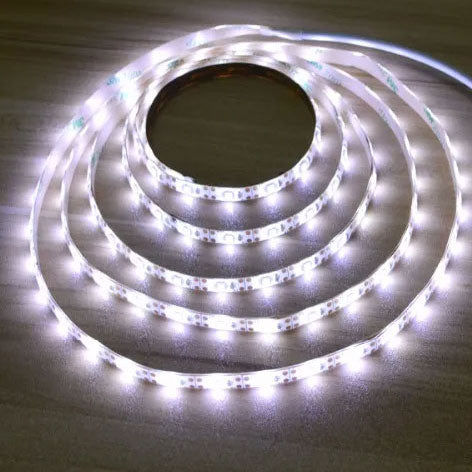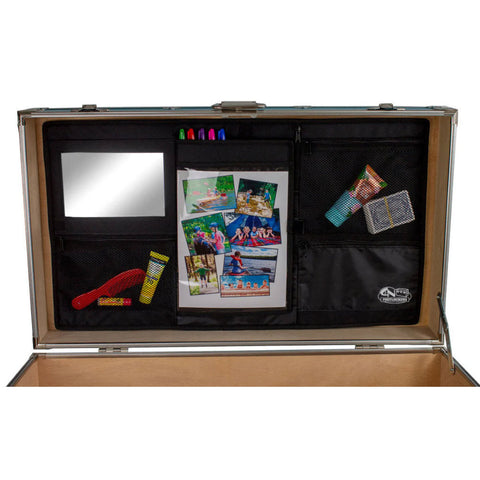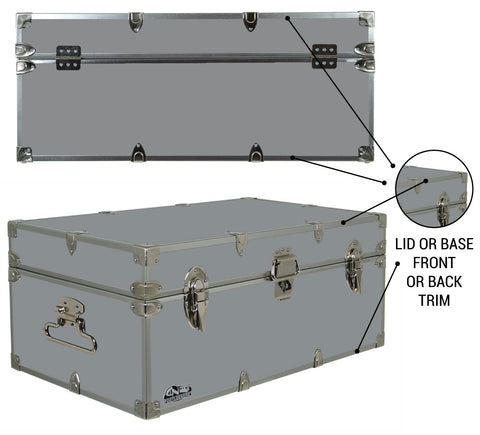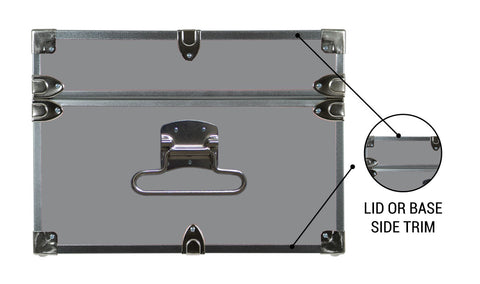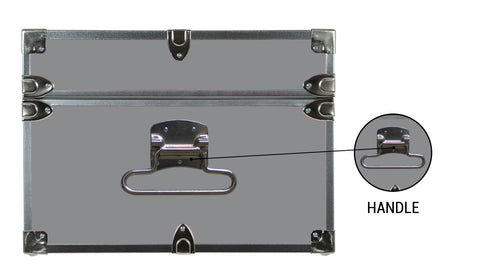C&N InstaGlo LidLight
Price Match Guarantee »
No Sweat Returns »

Like the distant stars lighting the night sky, the C&N InstaGlo LidLight, illuminates your camp trunk every time it’s opened! Made with motion-sensing LED lights that turn on as soon as your camper pops open their trunk lid, the InstaGlo LidLight is designed specifically for easy accessibility at night that won’t wake up cabin mates! This ingenious device bathes the trunk interior with a soft glow so your child is never left in the dark.
The InstaGlo LidLight doesn’t emit a beam so much as it casts a calming aura. Not only are these tiny lights powerful as well as energy-efficient, they’re also built to withstand the trials of camp life. And they don’t waste any battery life either as they only light up when your trunk is open.
Like with most of our trunk accessories, we install them in your trunk right here in our factory, free of charge. Already have your trunk at home? No problem—installation is super-simple. Just stick the durable adhesive backing of the light strip to the inside of your trunk lid and you're all ready to Glo!
Set this light just how you like! The 'Sun' setting turns the light on when it senses movement. The 'Moon' setting turns the light on only when it's dark and it senses movement. If you want your light to STAY ON, just switch it to the always bright mode. It also features a special timer so your camper can set it to switch off in the next few seconds or the next few minutes—whatever suits your camper’s needs.
Say goodbye to searching through an unlit trunk space. Light things up in your kid’s trunk with the C&N InstaGlo LidLight!
- Material: Plastic Strip with DC5-6v Bulbs
- LED Light Strip to Line Camp Trunk
- 50,000hrs LED Lifespan
- Delay Time: 12 Seconds up to 5 Minutes
- IP65Water-Resistance
- Sensing Distance: 3-5m/ 9.8-16.4’
- Sensing Angle: 120°
- Battery: 4 AAA Batteries (Included and also Available Here)
- Weight: 3.6oz
- Light Strip Length: 8.5’
- Remote size: 7.1”L x 6.3”W x .6”H
The C&N InstaGlo LidLight, illuminates your camp trunk every time it’s opened! Made with motion-sensing LED lights that turn on as soon as your camper pops open their trunk lid, the InstaGlo LidLight is designed specifically for easy accessibility at night that won’t wake up cabin mates!
What’s Included: Roll of InstaGlo Lights, Plastic Clip, Control Panel/Battery Case
Tools needed: Scissors, Pencil
1. Before you Begin: Be sure to wipe out the side panels of the lid of your trunk to remove any dust, and ensure proper adhesion of the light strip and clip.
2. Marking the Placement: To guide your installation, position the Instruction Card on the interior of your trunk lid and make pencil marks in the center of each lid panel as well as the ends (Figures 1 & 2).
3. Secure the Clip: Remove the paper backing from the clip and affix it to the bottom right corner of your trunk lid, ensuring the opening faces upward. Insert the light strip into the clip to stabilize the plug and battery case (Figure 3).
4. Prepare the Light Strip: Unroll the string lights. Start by tearing a small section of the paper backing and peel off about 3-4 inches near the plug end (Figure 4).
5. Install the Light Strip: Begin by aligning the light strip with the pencil mark at the right-side corner of the trunk lid, ensuring the plug rests on the right side (Figure 5). First, secure the strip at the inside bottom corner of the lid. Carefully peel the backing just past the middle, align the strip with your center pencil mark, and press it down from the middle back to the starting corner. Continue on by peeling the backing to the end, align with the final pencil mark, and press down from the end back to the center. Repeat this method around the entire perimeter of the trunk lid (Figures 6 & 7).
6. Trim Excess Strip: CAREFULLY cut the light strip at a copper marker, then press down firmly on the end to secure it (Figure 8).
7. Activate the Battery: Remove the pull tab from the Battery Case Control Panel to activate. A red light will indicate power is on (Figure 9).
8. Attach the Battery Case: Flip the Battery Case Control Panel over and remove the protective backing from the hook-and-loop tape. Securely press the case against the side of the trunk lid, ensuring it’s firmly attached yet leaves enough space for the tray if you have one. Manually set the light to the “Crescent Moon” setting to ensure it only activates by motion in the dark and saves your battery life (Figures 10, 11, & 12).
9. Final Adjustments: Gently run your finger along the entire length of the light strip to ensure full and even contact with the trunk lid surface (Figure 13).